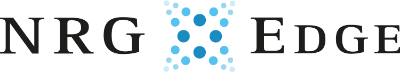The goal of UX or user experience is to improve a customer's satisfaction and gain their loyalty by providing a convenient and satisfying online environment to interact with a product. Although there are many pieces in the UX puzzle, all good user experiences begin with a logical and well-planned UX design. Here are five ways to be sure that your website is utilizing a functional and intuitive UX design.
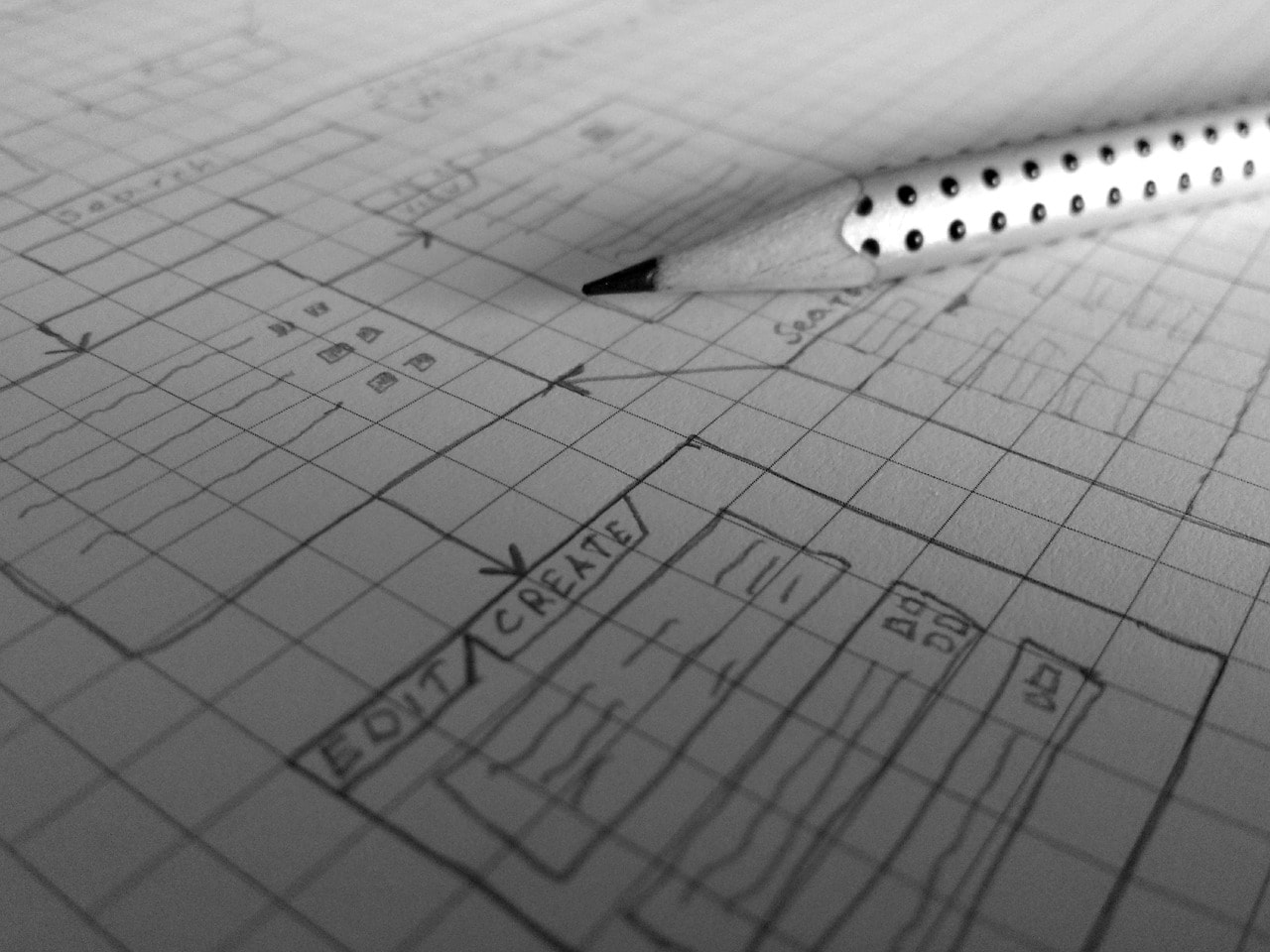
External Metrics
At the end of the day, UX is all about designing a digital environment that satisfies your customer's needs. To be sure your UX design is effective, there are two specific UX metrics that your team can monitor.
1. Customer Service Achievement
One fairly easy method of measuring the effectiveness of a new website's UX design is to monitor the amount calls and emails your customer service team receives following the website's launch. During the first two or three weeks following the launch, your customer service team may see an increase in the number of calls they receive due to unfamiliarity. However, after the first few weeks, customer service should start to see a decline in calls at a steady rate. If the calls don't decrease, it could be necessary to re-evaluate your site's UX design.
2. Online Vs In-Store
A second metric to monitor after launching a new website, especially if your business has brick-and-mortar, is the number of in-store complaints that result from online sales. Customers that purchase products online would almost always rather deal with an issue using your website than physically bringing a product back to your stores. Thus, it's best to develop a system that monitors for an increase in the number of people returning products they purchased online following a change to your site's UX design. If an increase in this area occurs, it could be that customers can't find solutions to their problems on your website, and some redesign is necessary.
Internal Metrics
Gathering data from outside sources often requires a large amount of time, even when the information is coming from within your own organization. However, there are several analytical tools built into your website that can be useful for evaluating the effectiveness of your UX design.
3. Form Completion Rate
Form completions are the number one indicator of user experience on a website. Ideally, forms should be simple, easy to complete, user-friendly, and only ask for pertinent information. If users are filling out the forms on your website, odds are your site's design and architecture are effective. If you're not getting the number of sign-ups you are looking for, it might be time to re-evaluate your website's UX design to improve ease-of-use.
4. "Back Button" Usage
Using Google Analytics is a fairly easy way to find out how many times, and on what pages, users are hitting the "back button" to navigate your site. If they are using the back button frequently in places that don't make sense - on a product page, for example - it's probably because of poor site architecture and/or a lack of call to action on the webpage. Either way, there is an issue that needs to be worked out with your website's UX.
5. Navigation Vs Search
Utilize your website's analytics to get an idea of how users are navigating your site. Are they clicking on links to move from page to page? Or are they using the search bar to find what they're looking for? If a site has a well designed UX, users should be using links to intuitively navigate the site. On the other hand, if users are using the search bar to find information, there's probably an issue with the layout of your site.